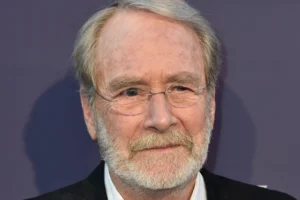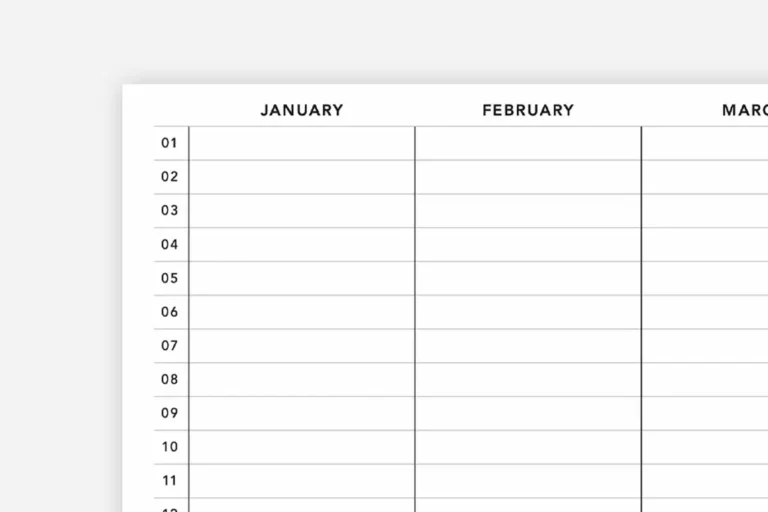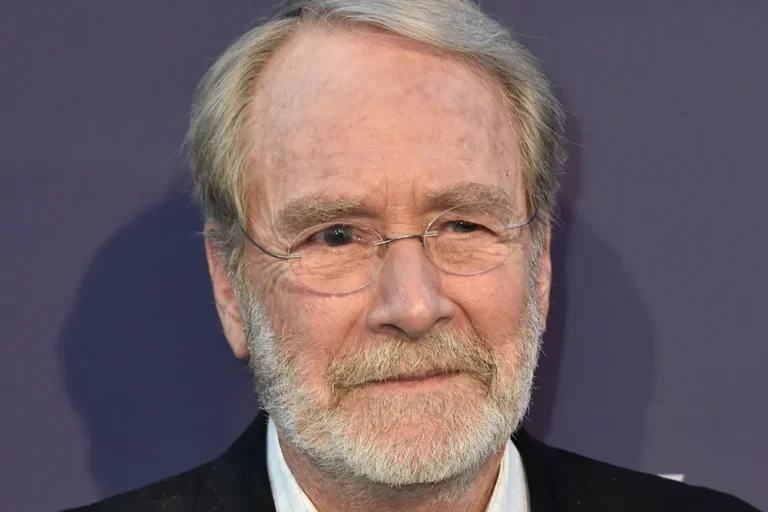The Portable Document Format (PDF) has become the de facto standard for sharing documents online. However, its universal acceptance doesn’t necessarily mean it’s universally accessible. PDF accessibility is crucial in ensuring that everyone, including individuals with disabilities, can access, read, and interact with documents. In this article, we will explore the importance of PDF accessibility and provide guidelines to make your danatoto PDFs usable for all.
1. Why PDF Accessibility Matters
Today, millions of individuals around the world live with disabilities that can hinder their ability to engage with digital content. This includes visual impairments, motor disabilities, cognitive limitations, and more. PDF accessibility ensures that documents cater to these diverse needs, promoting inclusivity and broadening your audience reach.
2. The Legal Implications
Various countries have implemented legal frameworks, like the Americans with Disabilities Act (ADA) and Web Content Accessibility Guidelines (WCAG), that mandate accessible digital content. Non-compliance can lead to legal repercussions and damage to a company’s reputation.
3. Start with the Source
The journey to accessible PDFs begins with the source document. Whether you’re using Word, PowerPoint, or another program, ensure that the original document is accessible. This includes:
- Using headers correctly.
- Providing alternative text for images.
- Ensuring a logical reading order.
4. Choose the Right Conversion Tool
When converting your source document to PDF, utilize software or tools that support accessibility features. Adobe Acrobat, for instance, provides a host of tools to check and enhance PDF accessibility.
5. Tags are Key
PDF tags provide a hidden structured, textual representation of the PDF content. They are pivotal for screen readers, which vocalize the content for visually impaired users. Ensure that your PDFs are tagged appropriately.
6. Provide Alternative Text
For every non-text element in the PDF, such as images or graphs, provide alternative text descriptions. These descriptions should be concise yet informative, allowing screen readers to convey the content’s intent.
7. Ensure Logical Reading Order
For screen readers to make sense of content, the reading order in your PDFs should be logical. Elements should flow in a sequence that makes sense to the listener, from headers to paragraphs to lists.
8. Optimize Forms for Accessibility
If your PDF contains forms, ensure they’re accessible. This involves:
- Labeling each form field clearly.
- Providing clear instructions.
- Using simple and intuitive navigation.
9. Use Simple Language
While this isn’t a technical requirement, it significantly boosts accessibility. Simple language ensures that your content is easily understandable, catering to individuals with cognitive limitations or those who aren’t native speakers.
10. Test Your PDFs
After implementing accessibility features, it’s imperative to test your PDFs. Use accessibility checkers and actual screen readers to understand the user experience and make necessary adjustments.
Conclusion
PDF accessibility is more than just a legal mandate; it’s a commitment to inclusivity. By ensuring that your PDFs are accessible, you not only cater to a broader audience but also foster a culture of understanding and empathy. With the guidelines provided, you are now equipped to make your PDF documents usable for everyone.